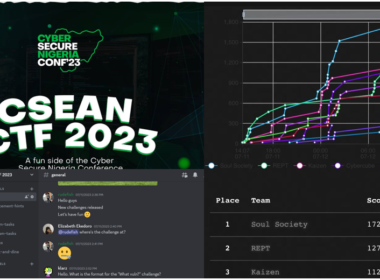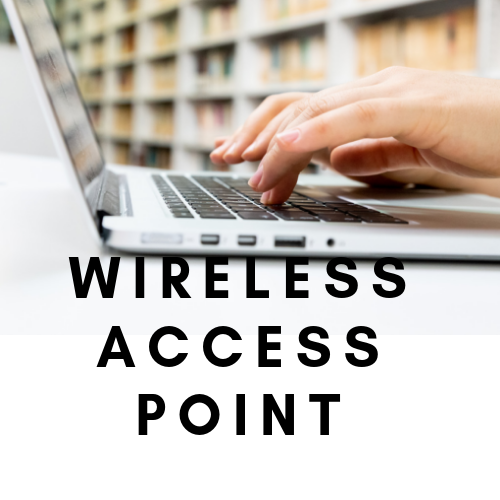Shopping online throughout Black Friday and the holidays requires extra caution since Black Friday draws crowds, and crowds draw con artists. There will be people willing to rob you of more cash than you will save on a television or a gaming system.
The following safety measures are applicable at any time of year, but it is important to remember them each time a significant holiday season rolls around. It is all too simple to overlook a warning sign or get careless about online security in the rush to get your holiday shopping done.
Update all Your software
You will typically be prompted to install new versions of your software regularly, and it might even happen automatically in the background without you noticing. Updating programs and operating systems are now so important that Microsoft, Apple, Google, Mozilla, and all the other major names in technology make it difficult for anyone to fall behind. Whether it is phishing emails (which are intended to trick you into visiting a bogus shopping or banking site) or illegal logins on your accounts, today’s browsers, apps, and operating systems are good at recognizing frauds as they happen. Running the most recent versions of everything, including the most recent security patches, is essential to maximizing this built-in security.

You will be safer buying on your phone, provided it’s running the most recent Android or iOS upgrades if you do have an outdated laptop that can’t run the most recent versions of Windows or MacOS. On Android, go to System and System Update in Settings; on iOS, select Settings, followed by General and Software Update.
Be Wary of Email and Social Media Deals

This Black Friday, you’re sure to receive a ton of unique offers via social media and email. However, you should exercise caution when clicking through websites that seem questionable (such as those you’ve never visited before). Make sure the link you clicked took you to the webpage you expected to see by double-checking every time. You can reduce the danger, but there is no surefire technique to ensure you will never fall victim to a shady link (other than simply ignoring them all totally).
Make sure the link is coming from a legitimate social media account or email address, visit the website in another browser window to see if the offer advertised there is also available there, and confirm the offer you are viewing is the one that was promoted. The above-mentioned update to your browser should prevent you from accessing harmful links, but we nevertheless advise you to exercise caution. Many wonderful bargains are advertised on social media and by email, but no discount is worth the chance of coming into contact with fraudsters.
Do Your Research
Always shop at reputable online retailers. Since all of the main players have strong security measures in place, the likelihood that they will be hacked (along with you) is reduced. The address bar of your browser should constantly be checked to ensure that you are on the website of the store you believe you are.
While we are not advocating against shopping at smaller stores, you should check to see if they employ HTTPS technology (marked by a lock in the URL bar of your browser). Look for contact information, a physical address for the office, and any user feedback (Trustpilot can be helpful here). Find out if they have active accounts on Facebook and Twitter. Keep an eye on your bank accounts over the Black Friday weekend to ensure that just the amounts you anticipate to be debited are occurring. Your debit and credit card providers should typically safeguard you against fraud. Check their rules online if you are unsure about yours.
Double-Check Deals
Since retailers frequently alter their pricing, particularly online, a “huge discount” you see might only be valid for the price that was in effect last week, rather than the price that has been in effect for the previous year. Price trackers like carmelcarmelcarmel might assist you in determining whether you are getting a true deal or simply something that was drastically discounted.
Finding out how current something is and how much you should pay for it by looking at product reviews online is helpful. Do you have the real deal in front of you, or are you just seeing a cheap imitation? Is the device you are about to purchase equipped with the newest technology, ensuring its future-proof, or will it become obsolete in six months? Before spending your money, make sure to read what prior customers have to say via the user reviews.
Protect Your Accounts
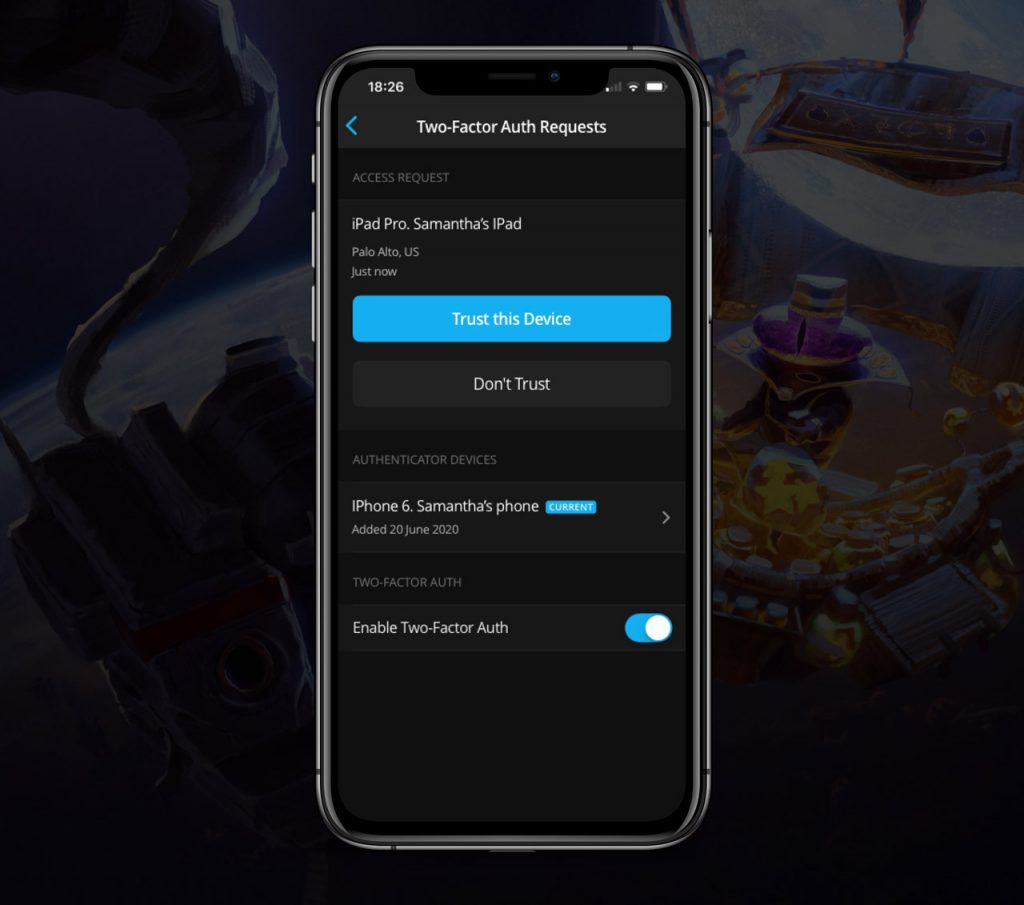
On Black Friday, keep your accounts secure and locked down as usual. Use secure, one-of-a-kind passwords for all of your accounts (a password manager app or the one built into your browser can help with this), and enable two-factor authentication for each account that supports it (Microsoft, Apple, Google, Facebook, and Twitter) for a start.
Even though it would be tempting to quickly create a new account for online shopping using your “normal” password, doing so puts all of your other accounts at risk. If just one account sharing the same password is compromised, everything else could follow. If you are using the most recent versions of Chrome and Safari, you’ll see that you can now make use of a strong password that your browser suggests (the choice should appear immediately when you’re in a password field).
It is a good idea to set up these accounts in advance if you want to shop at stores from which you haven’t previously made a purchase. By doing so, you won’t have to scramble to think of new passwords and enter potentially sensitive information into your online browser.
Protect Your Payment Information
Your payment information will likely already be stored by many stores where you’ll be shopping on Black Friday and Cyber Monday, but if you’re entering it into a new website, double-check that the padlock icon is visible in the address bar. The full URL should also start with “HTTPS://,” which denotes that your payment information will be encrypted in transit. As it is considerably more difficult for hackers to collect your details (or watch you type them) when using cellular data on your phone than public Wi-Fi hotspots, we advise waiting until you get back home if you are on vacation or out of town before making any purchases.

When conducting in-store purchasing, be cautious to protect your PINs and other sensitive information when you are surrounded by people…or even just one shop assistant.
Conclusion
Even though Black Friday deals may be alluring, it is generally a good idea to shop as little as possible, if you can. Your chance of being the victim of a data breach decreases with the number of companies that have your payment information, and this decrease is independent of any security measures you might take.