When people think of incognito mode, they automatically associate it with being able to browse the web anonymously. But is that true? Is incognito mode safe, and can it offer you top-notch privacy? We’re going to cover most things you need to know in this article.
What Is Incognito Mode?
Incognito mode is a private browsing option. Once you turn it on, you’re redirected to a new window. After you finish browsing and close the window, the browser won’t save:
- Your browsing info
- Forms you filled out
- Site data
- Cookies
Incognito mode is a way to prevent people who use the same device as you from seeing what you looked for on the web. While the incognito mode is specific to Google Chrome, other browsers have their version of that. For example, Firefox and Opera have private window mode.
To keep things simple, we’ll only be talking about incognito mode, though what we discuss in this article applies to any type of private browsing mode.
Is Incognito Mode Really “Incognito?”
The short answer is….No, not really.
The long answer is…..well, let’s see if incognito mode can do anything that would truly protect your privacy:
Does Incognito Mode Hide IP Addresses?
No, incognito mode is not able to do that. Just because it hides and deletes your browsing history doesn’t mean it can mask your IP address too. Are you in doubt?
Go ahead and run incognito mode, and use https://tools.keycdn.com/geo.
Exactly! You’re staring at your real IP address. What does that mean for you? Well, you can’t use incognito mode to bypass geo-blocks, and anyone (especially advertisers) can still use your IP address to track your geo-location since they can see your:
- Country
- City
- ISP
- ZIP code
Does Incognito Mode Protect From Viruses and Malware?
Not at all. Incognito mode can only remove cookies and delete your browsing history – that’s it. If you happen to click on a malicious link or download a malware-infected file, there’s nothing it can do for you.
At best, the incognito mode might be able to remove some malicious cookies, though there’s no guarantee it does that. And since it only deletes cookies when you close the window, it might be too late. Viruses and malware spread pretty fast, after all.
To keep your device virus and malware-free, you need to use adequate security software – like Malwarebytes and ESET. It will automatically prevent you from accessing malicious web pages and links and quarantine and remove any infected files you might accidentally download.
Just make sure you keep the software up-to-date. If you skip even an update, the software might not be able to detect new strains of malware.
Does Incognito Mode Hide Your Internet Traffic?
No, it does not. When you use incognito mode, your ISP can still monitor your online traffic if they want to. So, they can still see stuff like:
- Websites you access.
- Files you download or upload.
- The contents of your unencrypted messages.
- What you search for on Google.
People need to come to terms with the fact that incognito mode will only hide your browsing activities from people who use the same device as you. It will not hide them from ISPs, government surveillance agencies, and cybercriminals. So no, incognito mode won’t prevent hackers from eavesdropping on your online communications when you use public WiFi, or your ISP from throttling your bandwidth. There’s no way for it to encrypt your data, after all.
Incognito vs. VPN – Which Is Better For Privacy?
First things first – what’s the difference between them?
Well, incognito mode – like we already said – is a browser option you enable for more “private” browsing. A VPN (Virtual Private Network), on the other hand, is an online service you can use to hide your IP address and encrypt your Internet traffic.
In terms of privacy, a VPN is the superior choice….Here’s why:
- Once you connect to a VPN server, it will automatically hide your IP address. That means advertisers can no longer spam you with location-based ads, hackers can’t try to find out personal details about you, and content providers won’t be able to restrict your access to web pages with geo-restrictions.
- VPNs encrypt your Internet traffic. If anyone tries to monitor it, they will just see gibberish. At most, they’d know you’re using a VPN server.
- Because VPNs secure your traffic, they can prevent Internet surveillance, hacker eavesdropping, and bandwidth throttling.
Of course, the incognito mode has its perks too. If you live in a dorm where you share the computer with three other people, using it to keep what you look for on the Internet private won’t hurt. Overall, if you want a high level of privacy when you’re browsing the web, you should consider using incognito mode together with a VPN. Also, don’t forget to throw antivirus/antimalware programs into the mix.
How to Enable Incognito Mode By Default On Windows
Switching to incognito mode isn’t difficult, but it can get tiring to keep opening your browser, and then open up a separate incognito tab every single time you access the web.
Luckily, you can make your browser open in incognito mode by default if you want to.
On Windows, all you need to do is find your browser’s shortcut on the desktop, right-click it, look for “Target” under the “Shortcut” tab, and add “-incognito” at the end.
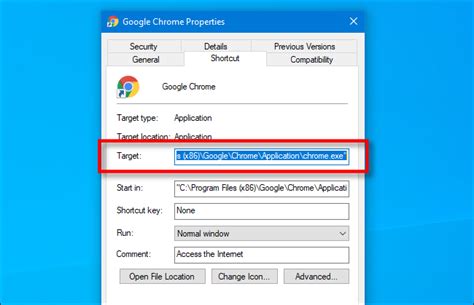
ImageSource:https://www.askcaty.com/
That’s it. Now, every time you open your browser, you’ll get incognito mode directly.
Please keep in mind this will only work if you open the browser using the shortcut.
Also, the “-incognito” command works only for Google Chrome. For other browsers, you need to do other things:
- Use the “-private” command in the Target field for Opera, Mozilla Firefox, Microsoft Edge, and Internet Explorer.
- For Safari, go to Preferences, and choose “A new private window” next to “Safari opens with.”
Is Incognito Mode Safe? Conclusion
The answers here are….yes and no.
Incognito mode is pretty useful if you want to hide your browsing history from people who are using the same device as you.
That can be useful if you are using a public or school computer, or if you want to make sure your significant other doesn’t catch you shopping for a birthday gift.
But is incognito mode safe to use to keep yourself safe from surveillance and cyber threats?
No, because it doesn’t hide your IP address, online traffic, or protect you from malware. To enjoy that kind of security, you need to use a VPN alongside antivirus/antimalware programs.

