When you think of protecting yourself online, you probably have stuff like securing your payment details, hiding your credentials, and deleting your browsing history on your mind. But there’s one thing that should be on your list….Your cookies.
The computer cookies that make the internet as you know it function store a lot of confidential information. That’s why hackers are after them. This is known as cookie hijacking. Let us talk about cookies…shall we?
What is a computer cookie
A computer cookie, also known as an HTTP cookie, internet cookie, web cookie, or browser cookie, is text-string data your browser stores on your device.
If you want to go deeper, the term defines a packet of data that a computer receives, then sends it back without altering it.
Websites use cookies to give you a better browsing experience, making everything faster, more convenient and tailored to your taste. Cookies remember everything from keeping products in your cart while you shop online to the languages you select on websites or the credentials you type in.
There are several types of cookies. For example, depending on their lifetime, they can be:
-
Session cookies
Sometimes called temporary cookies, they only retain information about you for as long as you’re on a website. Once the tab is closed, they’re gone. Session cookies are a commonality in e-stores
-
Permanent cookies
They are also known as persistent cookies. They stay with you even after you’ve closed your browser. They’re the ones that save you from having to type your username and password every time you want to log in some place online.
Judging by their domain, cookies are:
-
First-party cookies
These are created and stored by the website you are visiting. They allow site owners to collect customer analytics data, remember language settings, and carry out other functions to provide you with a good user experience.
-
Third-party cookies
They come from parties interested in collecting information on you and not from the website you’re visiting. For example, the advertising industry relies on them to gather behavioral and demographic information.
- What’s more….not all cookies are saved in your browser:
-
Flash cookies

ImageSource:https://www.pcmag.com
Often labeled as super cookies, are stored on your computer after visiting a website running Flash. Officially, they’re called Local Shared Objects. They function just like regular cookies, but they can hold up to 100KB of information instead of the typical 4KB. Deleting the cookies in your browser doesn’t affect your Flash cookies.
-
Zombie cookies

ImageSource:http://www.royalicingqueen.com
They are HTTP cookies that, after deletion, get recreated from backups stored outside browser cookie storage areas. Because they’re difficult to detect or manage, they’ve also been known as vectors for installing malicious software. Armed with all these knowledge about cookies, let us see how cookie hijacking happens.
What is cookie hijacking
While cookies are neither a virus nor spyware, they certainly can be used for evil.
In a cookie side-jacking attack, the perpetrator steals your session cookies and uses them to access your account. This type of attack is known under different names, like cookie side-jacking, cookie hijacking, session hijacking. It’s a Man-in-the-Middle attack.
Here are some of the ways attackers can steal your cookies.
Brute force attacks

ImageSource:https://www.blogvault.net
In a brute force attack, a hacker tries to guess your session cookie digit by digit. As you can imagine, this is not very effective and can take a long time, but it still puts you in danger when successful. This is the most basic yet tedious type of cookie hijacking.
Malware injections

ImageSource:https://www.cyberbit.com
Malware can be used to also spy on you and record your browser session. A hacker can infect your device with malware that records and hijacks your browser’s cookie files, including your session cookies.
Cross-site scripting
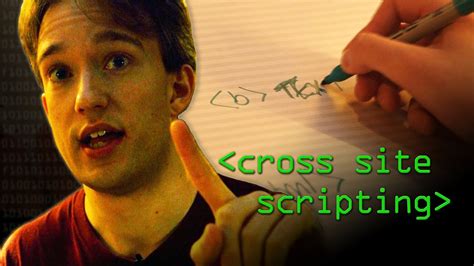
ImageSource:https://www.youtube.com
Cross-site scripting attacks enable hackers to inject client-side scripts into web pages. By using JavaScript, the attackers try to get your session cookies. The easiest way to do this is through phishing links.
Packet sniffing

ImageSource:https://www.pinterest.com
When malicious parties collect and log packets that pass through a computer network, often without your knowledge or consent, it’s called packet sniffing. A network or Wi-Fi analyzer is the tool for this. Through packet sniffing, attackers can intercept and log your data, including your session cookies.
How to protect yourself from cookie stealing
Here are 5 things you can do to increase your digital privacy and make sure your cookies don’t end up with an evildoer.
Delete your cookies
By clearing your cookies regularly, you can put an end to cookie stealing. You can do this from your browser’s settings.
However, there’s an even better way of making sure your cookies are nuked into oblivion when you close your browser: CyberGhost Private Browser.
Download it for free and:
- Hide your browsing activity
- Delete all your browsing data in just one click
- Stay anonymous as no information is stored or shared
- Surf the web ad & tracker-free
- Improve your page-loading speeds CyberGhost Private Browser lets you experience the true anonymous browsing experience, putting your privacy first.
Encrypt your data with a VPN
A VPN stands for Virtual Private Network.
This essential piece of software works by hiding your IP address and rerouting your traffic through an encrypted tunnel, acting as a security and privacy layer for your connection.
A good VPN is an easy and effective way to keep your information safe from hackers.
Enforce HTTPS connections
In the fight to protect your privacy, HTTPS trumps HTTP.
Hypertext Transfer Protocol Secure (HTTPS) is an extension of the Hypertext Transfer Protocol (HTTP). It is used for secure communication over a computer network. In HTTPS, the communication protocol is encrypted using Transport Layer Security (TLS).
HTTP sites are vulnerable to attackers, so make sure you use HTTPS to protect your data.
Avoid using unprotected Wi-Fi networks
Public Wi-Fi networks sometimes seem like a godsend, especially when they have a good signal. But there are so many downsides to them. For example, they are notorious for their lack of security, making them vulnerable to network sniffing, traffic monitoring, Man-in-the-Middle attacks, and, of course, cookies hijacking. To stay safe on any Wi-Fi network, don’t connect without being connected to a VPN server.
Protect your cookies
If you’re a programmer, go for the HttpOnly Attribute in the Set-Cookie HTTP header section. HttpOnly is an additional flag included in a Set-Cookie HTTP response header. This will prevent access to cookies from client-side scripts. So, even if a cross-site scripting flaw exists, and you accidentally click on a link that aims to exploit this flaw, your browser will not reveal the cookie to a third party.

