Surfing the web can be risky. If you’re using public Wi-Fi, anyone with the password and a little tech know-how can eavesdrop on your online activity. VPNs, or virtual private networks, come in handy by masking your online activity and location and routing the data you send and receive through a secure virtual tunnel between your computer and the VPN server.
Although VPNs keep prying eyes off your information from the outside, some question the VPNs themselves. After all, can’t they simply track your information? Here’s how to make sure you choose a safe VPN.
How secure is a VPN?
VPNs secure your public internet connection by encrypting your information and shielding your online activity from cybercriminals and even your Internet Service Provider, or ISP. In terms of your online privacy, the most secure VPNs are also likely transparent about their privacy policies, take steps to fix leaks, and won’t keep logs of your browsing history.
Here’s how an internet connection works without a VPN. When you type a website address into a browser, your ISP taps into your router — that device in your living room with an impossible-to-remember password — to forward your internet traffic to that website. Your ISP also assigns a unique number, called an Internet Protocol (IP) address, to the router, and each computer or phone connected to that router. Some websites, ad networks, and platforms — such as Google, for example — use your IP address to track your location information for marketing purposes.
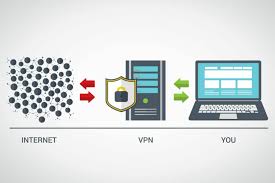
Source:https://www.secplicity.org
When you use VPN software, your device connects to the VPN provider’s servers. Your internet traffic passes through the VPN’s internet connection, meaning your private information is cloaked from your ISP and websites so they can’t log your web browsing. As the VPN server mixes your web traffic with others on the server, your IP address appears to match the one associated with the VPN. These steps make it harder for others to monitor and gather information about where you go and what you do online.
The Internet Privacy Solution: Virtual Private Networks
Concerns over internet privacy have been growing in recent years, from talking about government eavesdropping and Facebook data leaks to the rise of laws that control data mining. People typically use VPNs to safeguard against cyber snooping, but this software could also come in handy when folks want to access blocked web pages or mask their online identity and location.
With the end of net neutrality, ISPs are allowed to track your IP address to observe and sell your browsing history, and could potentially throttle your connection as they see fit. VPNs are one answer to the question of how to protect your online privacy because they can provide anonymity and prevent ISPs from tracking your activity.
What factors create a safe VPN?
Not all VPNs provide the same features, and each has its pros and cons. The first step in finding the right VPN for your needs is considering the price tag. It costs money to maintain the infrastructure to operate a VPN service. If VPN providers don’t charge user fees, they may pay for costs through advertising or from gathering and selling your data to third parties.
Simply put, choosing the right VPN for you might mean paying for one if you value your online privacy. On average, monthly prices for VPN software can range from $3 to $10, and some providers offer annual pricing at a discount. Next, check for a few must-have features that will ensure you’re using a truly secure and safe VPN. Here’s what to look for.
No IP Address leaks

Source:https://www.whatismyipaddress.com
VPNs are meant to hide or disguise your IP address and block others from tracking your online activities. Unfortunately, even with a VPN, sometimes security flaws can reveal your IP location. But you can look for a VPN that specifically works to prevent leaks. And check online reviews to see if the provider has a history of leakage (and what it did to correct it).
No-log
A no-log VPN means the network doesn’t collect, or “log,” any information transmitted through the network. It doesn’t save your details, where you go online, what you download, or your search history. This ensures your online privacy and anonymity are protected from everybody — even your VPN provider. So, if a cybercriminal does happen to penetrate a no-log VPN, there won’t be much to find.
Before signing up with a VPN, check the company’s terms of service to see if it logs your online activities, whether it keeps logs but periodically purges them, or if the provider would disclose user information in any scenario.
Kill Switch
If your VPN connection drops, your internet access downgrades to a regular connection. A VPN kill switch will automatically quit preselected programs if your connection becomes unstable, which reduces the chance of data leaking from sensitive programs.
Multifactor Authentication
This security method prompts users to prove their identity in more than one way before signing in to the program — in this case, your VPN account. For example, you might type in a password and then a four-digit code that’s sent via text message.
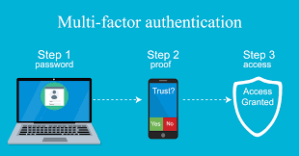
Source:https://www.data-command.com
The additional authentication helps ensure only the right people are accessing your VPN and makes it harder for anyone to hack into it.
Conclusion
A VPN protects personal information like your passwords, bank details, and credit card numbers when you use public Wi-Fi, whether on a PC, Mac, or mobile device.
Secure VPN helps mask your online activities and location with a no-log VPN — so you can be sure no one is eyeing your data from the inside or outside.

